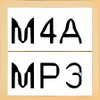Tool for quickly converting MP3 music files into OGG format
Tool for quickly converting MP3 music files into OGG format
Vote: (9 votes)
Program license: Trial version
Developer: freestar1
Version: 1.0.1
Works under: Windows
Vote:
Program license
(9 votes)
Trial version
Developer
Version
freestar1
1.0.1
Works under:
Windows
Pros
- Reasonably fast
- Easy to use
- Clean interface
- Creates standards-compliant OGG files
Cons
- Some applications may not support OGG files
- Few customization options
- Output files are somewhat larger than input ones
The MP3 to OGG Converter app is a simple pice of software that takes MP3 files as input and streams them as Vorbis or FLAC files. Audio files that end in OGG are designed to meet the specifications laid out in the open-source Xiph.Org sheets. Not all devices have the capability of reading MP3 files, so this might be a good way to prep a group of songs for playback on a machine that doesn't run Microsoft Windows.
Users who have to record audio on Windows and then play it back on GNU/Linux boxes will appreciate MP3 to OGG Converter. This is especially true of those who have to send them to a large number of machines, such as those who work in the enterprise. It shouldn't be hard to train staffers to work with it considering that the software only takes files and a few other bits of information as input. Simply set the name of the output file, as well as the bitrate and whether you want it in mono or stereo, and MP3 to OGG Converter will do the rest.
Professionals who are looking for a solution that's going to help them customize each OGG file they end up with probably won't find everything they need here, since it normally only supports a left and right stereo channel. Users can, however, convert files with any sampling rate they choose. That makes the software ideal for use with those who are upgrading their current podcasting lineup.
Oggcasts are podcasts that use only open-source OGG files to distribute episodes. Programmers in various open-source communities as well as gamers rely on these because the OGG format is completely built with FOSS technology. Assuming that you use a recording app that only provides MP3 files, you can use this software to convert them to OGG and then add them to an Atom or RSS feed that you've been using to syndicate your show.
Unfortunately, the output files have a tendency to be a bit larger than what you start with. Chances are that this is caused by some overhead that's added over the original MP3 files to speed the conversion process along. This shouldn't be too much of a problem unless you're converting a large amount of HD music. Not all devices support OGG files either, but the ones that the converter spits out are consistently compliant with the original standard.
Many Windows machines may not have the right codecs to play OGG files right out of the box, but those that do shouldn't have any difficulty with these. They can play in any standard media player just as soon as the right codecs are installed, making it even easier to work with.
Pros
- Reasonably fast
- Easy to use
- Clean interface
- Creates standards-compliant OGG files
Cons
- Some applications may not support OGG files
- Few customization options
- Output files are somewhat larger than input ones